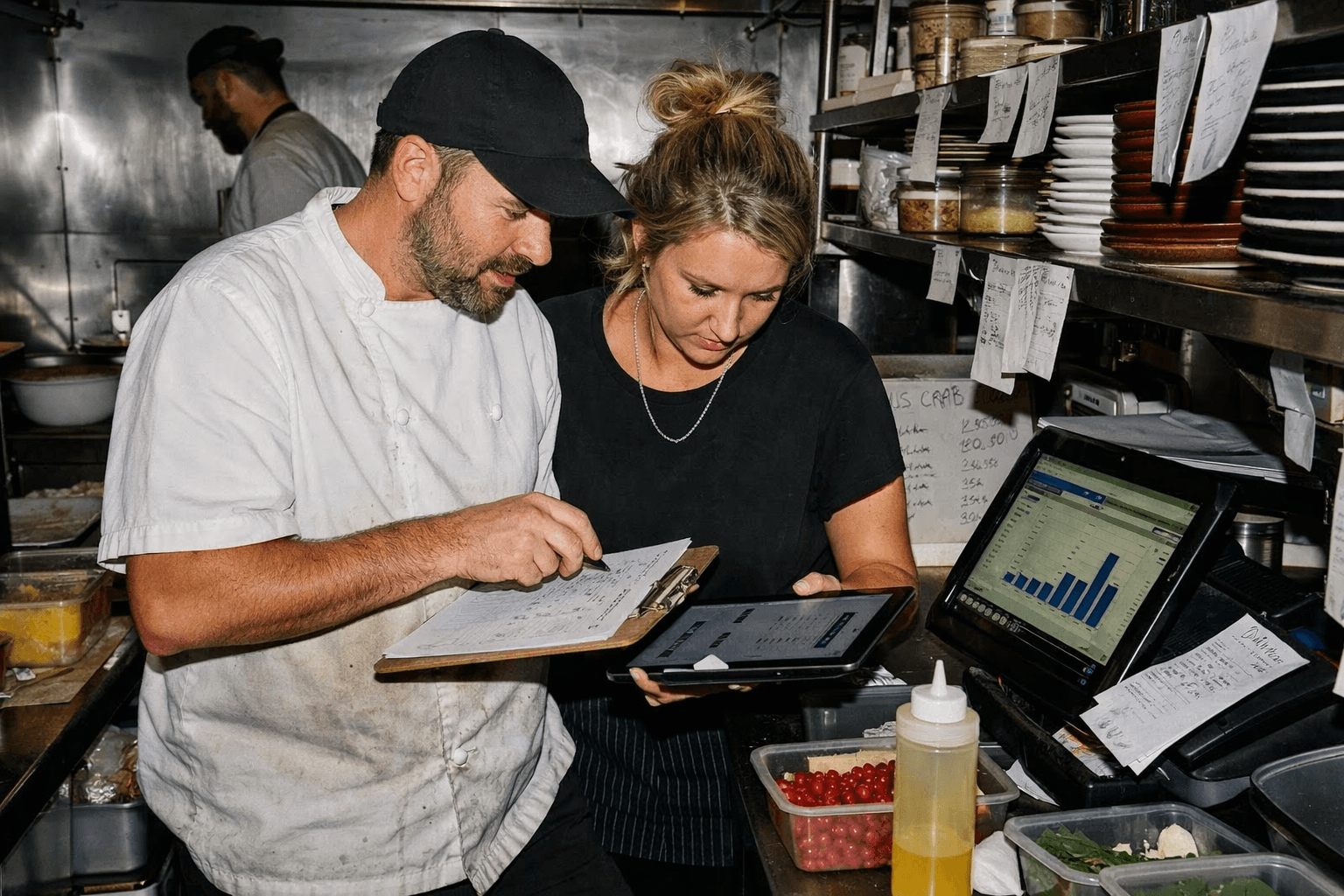guides
guides
18 June 2025 • 4 min read
18 June 2025 • 4 min read
How to increase online orders: 5 proven menu tactics for restaurants
How to increase online orders: 5 proven menu tactics for restaurants
How to increase online orders: 5 proven menu tactics for restaurants
How to increase online orders: 5 proven menu tactics for restaurants
Discover 5 proven menu strategies to increase online orders for Australian restaurants. Learn how to spotlight profitable items using promo pop-ups, featured images, and smart category headers.
Discover 5 proven menu strategies to increase online orders for Australian restaurants. Learn how to spotlight profitable items using promo pop-ups, featured images, and smart category headers.
Written by

Liven
The ultimate hospo solution
Want to increase your average order value or total online sales? Before you can boost online orders, you need to decide what to promote and why.
Start by choosing the right dishes to promote—those with the best margins, most loyalty potential, or untapped popularity. This starts with understanding which dishes are the most profitable, most popular, or most strategic to push. If you haven’t yet, check out our foundational guide: 📘 Menu Engineering – 6 Proven Strategies to Boost Profitability
Once you’ve identified which menu items deserve the spotlight. This guide will show you how to promote them effectively through your OrderUp digital ordering menu.
1. Use promo pop-ups to drive action
Wondering how to draw attention to time-sensitive offers or strategic offers? Promo pop-up boxes act like digital storefront signage, perfect for spotlighting these high-impact promos right at the entry point of your menu.
Use promo boxes to:
Promote limited-time deals, offers or seasonal bundles
Feature high-margin items that need a visibility boost
Call out new or just launched menu items
💡Pro Tip: If a product is profitable but under-ordered (i.e. low-sales, high-margin items), pair it with a compelling headline and place it in this promo box to increase orders
📖How to configure promo pop-ups on OrderUp →
2. Strategically feature product images
Customers are visual decision-makers. While you can definitely use featured item images to highlight your best-sellers, featured images guide their focus and influence their choices.
Here are some tips to use featured images to increase order value and sales of less popular items:
Add info about a related combo in the featured image of your best-selling item
Feature a low-selling item with high margins and rebrand it with the text “Staff Picks” in the image
Mix bestsellers with new strategic items to elevate sales of both
These visual cues and strategic spotlights will help you drive sales for high-profit margin items.
📖How to feature product images on OrderUp →
3. Use high-quality product images to build trust
Great images make food look good, increasing appetite and conversion rates. They also elevate your brand perception and make the menu more scannable.
Best practices:
Bright, natural-looking images (don’t overedit)
Clean backgrounds and consistent framing
Show portions and garnishes clearly
Use steam, gloss or melting cheese shots
4. Add Category Headers to Guide User Flow
Category images help customers quickly scan and navigate your menu—especially important on mobile devices. Headers can also shape how customers perceive your offerings.
Instead of generic labels like “Main Meals,” pair visuals with smart category labels like:
“Feed the Family” for meal bundles
“Quick Bites” for express or grab-and-go options
“Great with Drinks” to upsell sides or shareables
“Chef’s Choice” for strategic high-margin/spotlight dishes
“Most Loved” for crowd-pleasers or bestsellers
“Value Meals” to attract price-sensitive or budget-focused customers
These labels make browsing feel curated, not overwhelming, reducing the chances of abandoned ordering, and even boosting cart size.
📖How to upload category images →
5. Refresh Your Menu Weekly (or Fortnightly)
Menus should evolve. Rotating content keeps things fresh, can help you surface different high-margin items, and encourages repeat orders.
Ideas:
Rotate high-profit or seasonal dishes into promo slots
A/B test featured item layouts or product groupings/bundles
Align themes with weather, holidays, or campaigns
Small changes make a big difference over time.
💡Pro Tip: Liven Abacus POS makes menu updates for your OrderUp menu easy and quick
Final Thoughts
Menu engineering tells you what to spotlight. These tactics show you how to spotlight these items in a way that gets results.
Start with one or two updates - like a promo box or refreshed featured section - and watch how small tweaks can lead to bigger orders, better engagement, and stronger loyalty.
Use the linked help documents to get started, or contact us for help!
Want to increase your average order value or total online sales? Before you can boost online orders, you need to decide what to promote and why.
Start by choosing the right dishes to promote—those with the best margins, most loyalty potential, or untapped popularity. This starts with understanding which dishes are the most profitable, most popular, or most strategic to push. If you haven’t yet, check out our foundational guide: 📘 Menu Engineering – 6 Proven Strategies to Boost Profitability
Once you’ve identified which menu items deserve the spotlight. This guide will show you how to promote them effectively through your OrderUp digital ordering menu.
1. Use promo pop-ups to drive action
Wondering how to draw attention to time-sensitive offers or strategic offers? Promo pop-up boxes act like digital storefront signage, perfect for spotlighting these high-impact promos right at the entry point of your menu.
Use promo boxes to:
Promote limited-time deals, offers or seasonal bundles
Feature high-margin items that need a visibility boost
Call out new or just launched menu items
💡Pro Tip: If a product is profitable but under-ordered (i.e. low-sales, high-margin items), pair it with a compelling headline and place it in this promo box to increase orders
📖How to configure promo pop-ups on OrderUp →
2. Strategically feature product images
Customers are visual decision-makers. While you can definitely use featured item images to highlight your best-sellers, featured images guide their focus and influence their choices.
Here are some tips to use featured images to increase order value and sales of less popular items:
Add info about a related combo in the featured image of your best-selling item
Feature a low-selling item with high margins and rebrand it with the text “Staff Picks” in the image
Mix bestsellers with new strategic items to elevate sales of both
These visual cues and strategic spotlights will help you drive sales for high-profit margin items.
📖How to feature product images on OrderUp →
3. Use high-quality product images to build trust
Great images make food look good, increasing appetite and conversion rates. They also elevate your brand perception and make the menu more scannable.
Best practices:
Bright, natural-looking images (don’t overedit)
Clean backgrounds and consistent framing
Show portions and garnishes clearly
Use steam, gloss or melting cheese shots
4. Add Category Headers to Guide User Flow
Category images help customers quickly scan and navigate your menu—especially important on mobile devices. Headers can also shape how customers perceive your offerings.
Instead of generic labels like “Main Meals,” pair visuals with smart category labels like:
“Feed the Family” for meal bundles
“Quick Bites” for express or grab-and-go options
“Great with Drinks” to upsell sides or shareables
“Chef’s Choice” for strategic high-margin/spotlight dishes
“Most Loved” for crowd-pleasers or bestsellers
“Value Meals” to attract price-sensitive or budget-focused customers
These labels make browsing feel curated, not overwhelming, reducing the chances of abandoned ordering, and even boosting cart size.
📖How to upload category images →
5. Refresh Your Menu Weekly (or Fortnightly)
Menus should evolve. Rotating content keeps things fresh, can help you surface different high-margin items, and encourages repeat orders.
Ideas:
Rotate high-profit or seasonal dishes into promo slots
A/B test featured item layouts or product groupings/bundles
Align themes with weather, holidays, or campaigns
Small changes make a big difference over time.
💡Pro Tip: Liven Abacus POS makes menu updates for your OrderUp menu easy and quick
Final Thoughts
Menu engineering tells you what to spotlight. These tactics show you how to spotlight these items in a way that gets results.
Start with one or two updates - like a promo box or refreshed featured section - and watch how small tweaks can lead to bigger orders, better engagement, and stronger loyalty.
Use the linked help documents to get started, or contact us for help!

Liven is the first complete hospitality system that works for you. Loved by over 7,000 venues across Asia Pacific and used by tens of millions of diners and operators annually. To see how Liven can work for you, visit liven.love
Liven is the first complete hospitality system that works for you. Loved by over 7,000 venues across Asia Pacific and used by tens of millions of diners and operators annually. To see how Liven can work for you, visit liven.love
Share this post
Share this post
You might also like
You might also like
You might also like
Browse by category
Browse by category
End not knowing!
Get industry insights, guides, best practices from the best operators, sneak previews of new technology, and more!
End not knowing!
Get industry insights, guides, best practices from the best operators, sneak previews of new technology, and more!
End not knowing!
Get industry insights, guides, best practices from the best operators, sneak previews of new technology, and more!