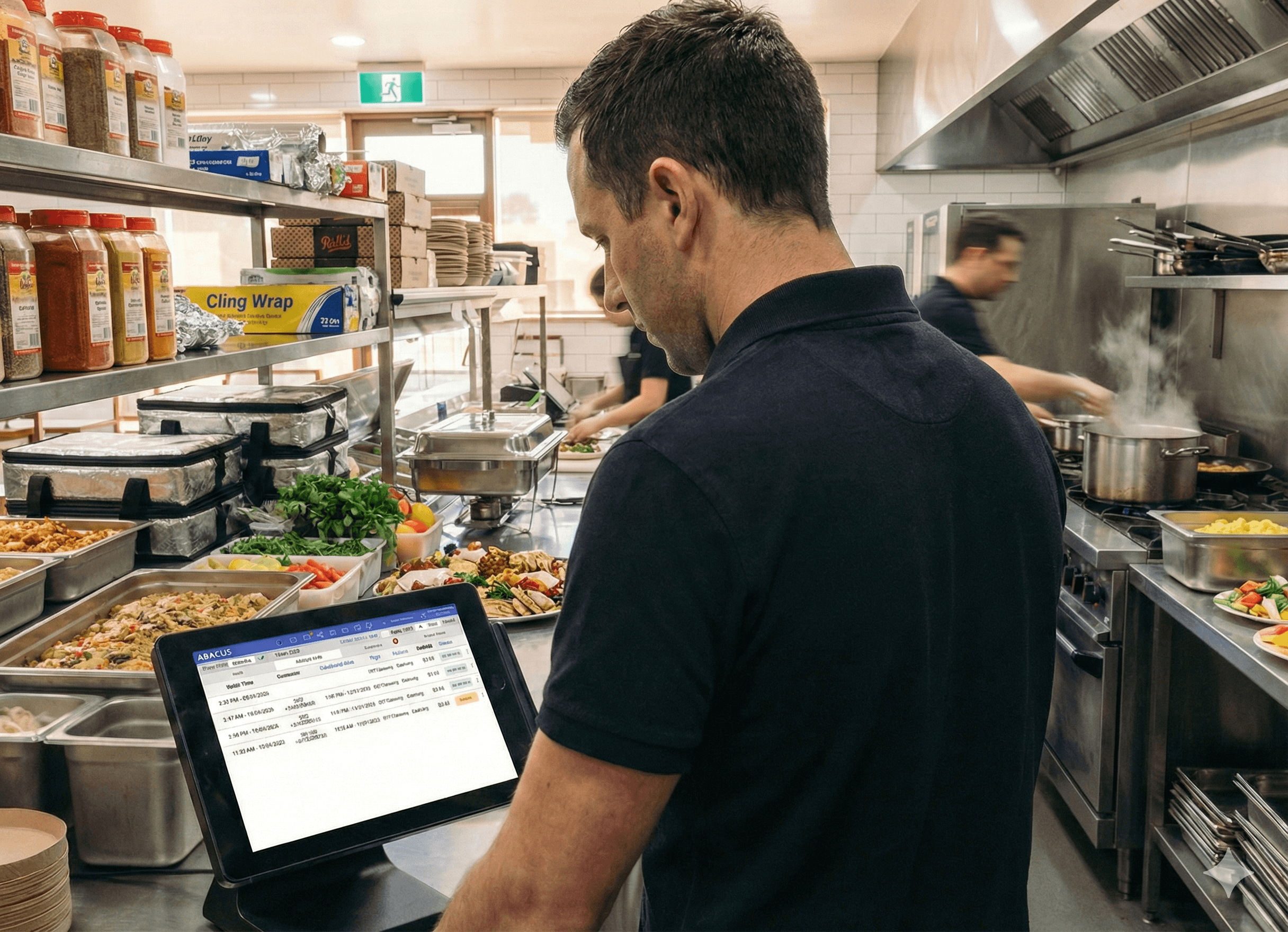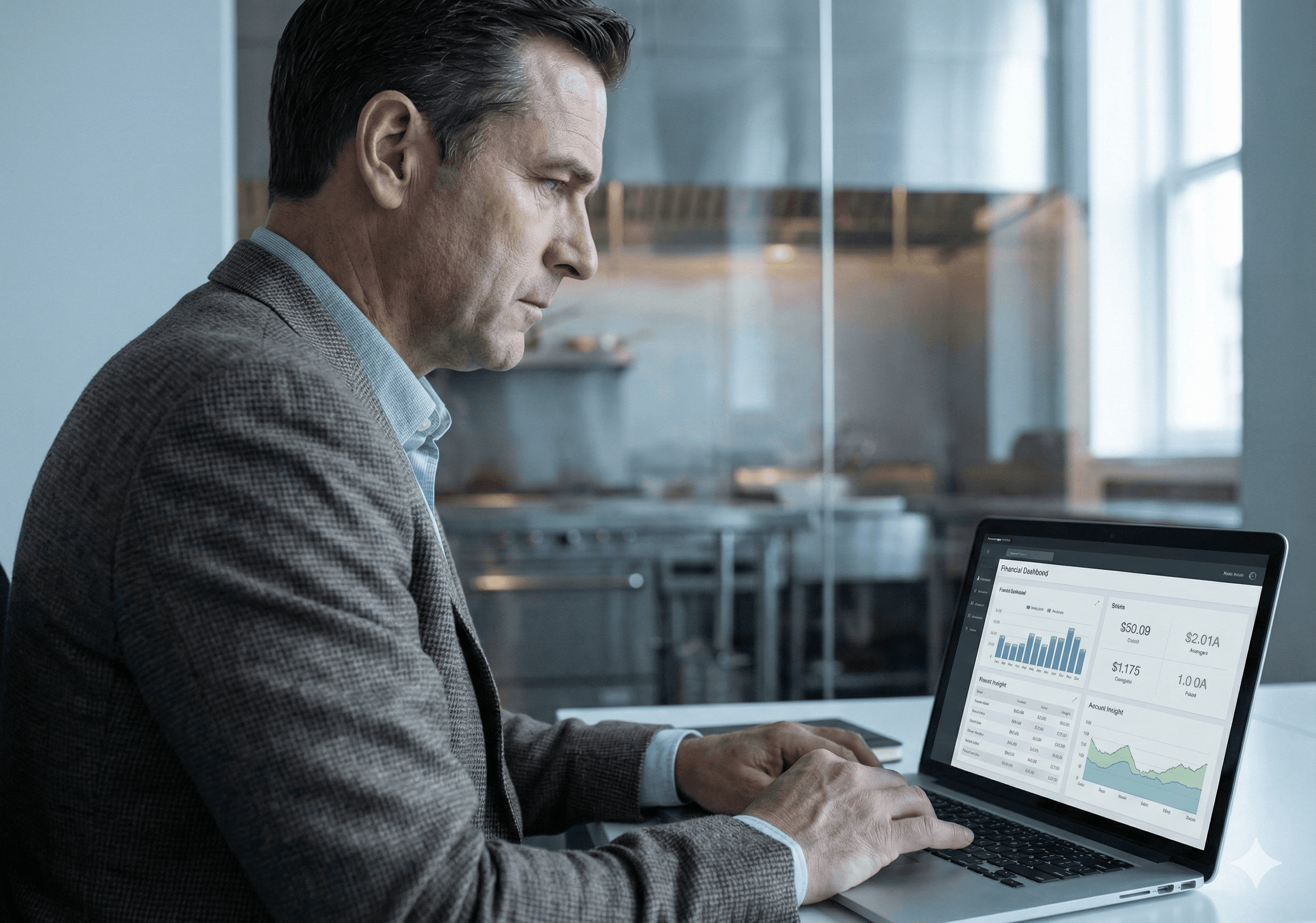abacus
abacus
24 Apr 2025 • 5 min read
24 Apr 2025 • 5 min read
How Time-based Menus can Boost Sales & Streamline Operations
How Time-based Menus can Boost Sales & Streamline Operations
How Time-based Menus can Boost Sales & Streamline Operations
How Time-based Menus can Boost Sales & Streamline Operations
Written by

Liven
The ultimate hospo solution
If you’re in the restaurant business, you’ve likely faced the challenge of managing different menus throughout the day. Breakfast runs into lunch, specials get missed…. Well, Abacus POS gives you a smarter way to manage this with time-based menu settings.
Timed menus help you control what customers see and order based on the time of day. But time-based menu settings aren’t just for turning off breakfast at noon. This seemingly small feature can have a big impact on customer experience, kitchen operations, and your bottom line.
Read on to know how they work, why they matter, and how to use them strategically.
What are Timed Menus or Time-based Menus?
Abacus POS includes features that lets you control when certain menu categories or entire menus appear - either in-venue, online or through delivery platforms like GrabFood. Instead of one static menu, you can schedule your menus and offerings to reflect what’s actually available at that time of the day.
If you’re using Abacus POS, setting up time-based menus is easy. You can:
Create time settings for a category : Control when categories like Breakfast, Lunch, Dinner, or Drinks are available to order
Make different online ordering menus appear at different times: Show entirely different online menus based on the time of day or day of the week
Enable category time settings for marketplaces & third-party delivery apps: Sync your category timing with delivery platforms so customers only see what they can actually order
The system handles the switching automatically—so you can set it and forget it.
Why You should be Using Time-based Menus
To improve experience and reduce refunds: No one likes placing an order, only to find out that a dish isn’t available. Not only does this cause disappointment, it also means your staff has to spend time issuing refunds and rejecting orders. You can avoid this with time settings, so only the right items or menus show at the relevant times.
For streamlined kitchen operations: Your kitchen staff can focus and function more efficiently when their workflows are not disrupted by wrong orders. With timed menus, you can, for example, hide the breakfast category after 11pm, so no avocado toast orders come through in the middle of lunch rush.
For saving time, effort & reducing errors through automations: Set exclusive happy hour menus, seasonal menus or limited items to appear only at scheduled times. For example, you can schedule a special “Happy Hour” menu from 4-6pm daily and automatically switch to your dinner menu post 6pm, without your staff having to intervene.
For data-driven menu optimisations: Dig into the sales data of your time-based menus to see which items perform best and at what time. You can then make adjustments accordingly, like swapping a slow-moving breakfast item for a more popular one.
Smart Menu Strategies to Maximise Sales
Here are some ways top operators are turning the timed menu feature of Abacus POS into a strategic advantage:
Dayparting for peak performance & upsells: Break your day into prep-aligned service blocks: breakfast, lunch, dinner, late night. Show only fast-prep, high-margin items for each. Then set time restrictions for each category or entire menus to show up correctly. This will speed up service, by reducing kitchen complexity & prep time. It will also help you boost upsells with targeted bundles such as “grab & go breakfast combo” or Pre-set “rice bowl combos” for lunch.
Pro Tip: Add different modifiers per time block. E.g. “Add juice” in the morning vs “Make it a meal” at lunchDay-specific menus to create routine and anticipation: Assign specific menus to different days of the week to keep regulars engaged and spread prep load. Use time settings to automate these menus, so your team never needs to toggle manually. This helps simplify operations while creating weekly rituals like “Meat-Free Monday” or “Wings Wednesday.”
Pro Tip: Feature different bundles or specials per day to spotlight slow-moving SKUs or test new ones—e.g. “Taco Tuesday combo” with drink included.Time-limited specials to drive traffic in slow hours: Create short, high-impact menus that show up only during off-peak times (e.g. 3–5pm). These micro-menus should feature fast-prep, high-margin snacks and drinks to drive volume when foot traffic dips.
Pro Tip: Pre-schedule social posts or promotional notifications via Liven Engage a few hours or minutes before these menus go live to drive more trafficDelivery-optimised menus by kitchen capacity or time of day: Streamline your delivery menus to match kitchen load and prep speed during different shifts. Then show different menus on platforms like GrabFood based on the time window. For example, restrict complex items during lunch rush and offer a reduced “Late Night” menu after 9pm. Or create and show delivery-only bundles with shared ingredients (e.g. “2 Rice Bowls + Drink”) when staffing is tight. This ensures your delivery menu stays lean, profitable, and fast to fulfill.
Pro Tip: Disable high-prep, low-margin items from third-party platforms outside of core hours to avoid operational strain and refund risks.
By aligning your menu with the natural rhythms of your customers and operations, you’ll boost efficiency, sales, and satisfaction. Even better? Once set up, it runs on autopilot.
Need help planning a time-based menu strategy for your specific venue type? Let us know, and we’d be happy to help.
If you’re in the restaurant business, you’ve likely faced the challenge of managing different menus throughout the day. Breakfast runs into lunch, specials get missed…. Well, Abacus POS gives you a smarter way to manage this with time-based menu settings.
Timed menus help you control what customers see and order based on the time of day. But time-based menu settings aren’t just for turning off breakfast at noon. This seemingly small feature can have a big impact on customer experience, kitchen operations, and your bottom line.
Read on to know how they work, why they matter, and how to use them strategically.
What are Timed Menus or Time-based Menus?
Abacus POS includes features that lets you control when certain menu categories or entire menus appear - either in-venue, online or through delivery platforms like GrabFood. Instead of one static menu, you can schedule your menus and offerings to reflect what’s actually available at that time of the day.
If you’re using Abacus POS, setting up time-based menus is easy. You can:
Create time settings for a category : Control when categories like Breakfast, Lunch, Dinner, or Drinks are available to order
Make different online ordering menus appear at different times: Show entirely different online menus based on the time of day or day of the week
Enable category time settings for marketplaces & third-party delivery apps: Sync your category timing with delivery platforms so customers only see what they can actually order
The system handles the switching automatically—so you can set it and forget it.
Why You should be Using Time-based Menus
To improve experience and reduce refunds: No one likes placing an order, only to find out that a dish isn’t available. Not only does this cause disappointment, it also means your staff has to spend time issuing refunds and rejecting orders. You can avoid this with time settings, so only the right items or menus show at the relevant times.
For streamlined kitchen operations: Your kitchen staff can focus and function more efficiently when their workflows are not disrupted by wrong orders. With timed menus, you can, for example, hide the breakfast category after 11pm, so no avocado toast orders come through in the middle of lunch rush.
For saving time, effort & reducing errors through automations: Set exclusive happy hour menus, seasonal menus or limited items to appear only at scheduled times. For example, you can schedule a special “Happy Hour” menu from 4-6pm daily and automatically switch to your dinner menu post 6pm, without your staff having to intervene.
For data-driven menu optimisations: Dig into the sales data of your time-based menus to see which items perform best and at what time. You can then make adjustments accordingly, like swapping a slow-moving breakfast item for a more popular one.
Smart Menu Strategies to Maximise Sales
Here are some ways top operators are turning the timed menu feature of Abacus POS into a strategic advantage:
Dayparting for peak performance & upsells: Break your day into prep-aligned service blocks: breakfast, lunch, dinner, late night. Show only fast-prep, high-margin items for each. Then set time restrictions for each category or entire menus to show up correctly. This will speed up service, by reducing kitchen complexity & prep time. It will also help you boost upsells with targeted bundles such as “grab & go breakfast combo” or Pre-set “rice bowl combos” for lunch.
Pro Tip: Add different modifiers per time block. E.g. “Add juice” in the morning vs “Make it a meal” at lunchDay-specific menus to create routine and anticipation: Assign specific menus to different days of the week to keep regulars engaged and spread prep load. Use time settings to automate these menus, so your team never needs to toggle manually. This helps simplify operations while creating weekly rituals like “Meat-Free Monday” or “Wings Wednesday.”
Pro Tip: Feature different bundles or specials per day to spotlight slow-moving SKUs or test new ones—e.g. “Taco Tuesday combo” with drink included.Time-limited specials to drive traffic in slow hours: Create short, high-impact menus that show up only during off-peak times (e.g. 3–5pm). These micro-menus should feature fast-prep, high-margin snacks and drinks to drive volume when foot traffic dips.
Pro Tip: Pre-schedule social posts or promotional notifications via Liven Engage a few hours or minutes before these menus go live to drive more trafficDelivery-optimised menus by kitchen capacity or time of day: Streamline your delivery menus to match kitchen load and prep speed during different shifts. Then show different menus on platforms like GrabFood based on the time window. For example, restrict complex items during lunch rush and offer a reduced “Late Night” menu after 9pm. Or create and show delivery-only bundles with shared ingredients (e.g. “2 Rice Bowls + Drink”) when staffing is tight. This ensures your delivery menu stays lean, profitable, and fast to fulfill.
Pro Tip: Disable high-prep, low-margin items from third-party platforms outside of core hours to avoid operational strain and refund risks.
By aligning your menu with the natural rhythms of your customers and operations, you’ll boost efficiency, sales, and satisfaction. Even better? Once set up, it runs on autopilot.
Need help planning a time-based menu strategy for your specific venue type? Let us know, and we’d be happy to help.

Liven is the first complete hospitality system that works for you. Loved by over 7,000 venues across Asia Pacific and used by tens of millions of diners and operators annually. To see how Liven can work for you, visit liven.love
Liven is the first complete hospitality system that works for you. Loved by over 7,000 venues across Asia Pacific and used by tens of millions of diners and operators annually. To see how Liven can work for you, visit liven.love
Share this post
Share this post
You might also like
You might also like
You might also like
Browse by category
Browse by category
End not knowing!
Get industry insights, guides, best practices from the best operators, sneak previews of new technology, and more!
End not knowing!
Get industry insights, guides, best practices from the best operators, sneak previews of new technology, and more!
End not knowing!
Get industry insights, guides, best practices from the best operators, sneak previews of new technology, and more!